- AI
- GitHub Copilot
- Database
From OpenAPI to Database with GitHub Copilot Chat

Accelerating ORM Schema Generation: From OpenAPI to Database with GitHub Copilot Chat and Zed's AI Assistant
Sacha Reinert
Lead at Division Zero
Introduction
Developing a seamless API demands precise coordination between your code and the database structure it relies on. Fortunately, state-of-the-art AI tools like GitHub Copilot Chat can significantly streamline this process. In this blog, we'll guide you through scaffolding ORM schemas using an OpenAPI 3 specification as base, showcasing how AI tools—with their distinct features—can aid in this tedious task.
Step 1: Setting the Stage
First, make sure your local development environment is equipped with these essentials:
- A verified GitHub account and access to GitHub Copilot Chat.
- An OpenAPI 3.0 definition file for your API.
- Familiarity with the ORM framework and database management system of choice.
Step 2: Understanding Your OpenAPI Specification**
Thoroughly defined OpenAPI specs are the cornerstone for accurate code generation. Ensure your OpenAPI file is replete with precise model details which will later translate into the ORM schema.
Step 3: Utilizing GitHub Copilot Chat for ORM Scaffolding
Instead of relying on the traditional GitHub Copilot autocompletion features, we're now turning to GitHub Copilot Chat. This conversational interface can interpret complex commands, allowing you to articulate your code generation needs more naturally. By simply describing your objective, such as "I need to generate ORM models from an OpenAPI spec," the @workspace agent contextualizes your request within your existing project files, delivering more personalized assistance.
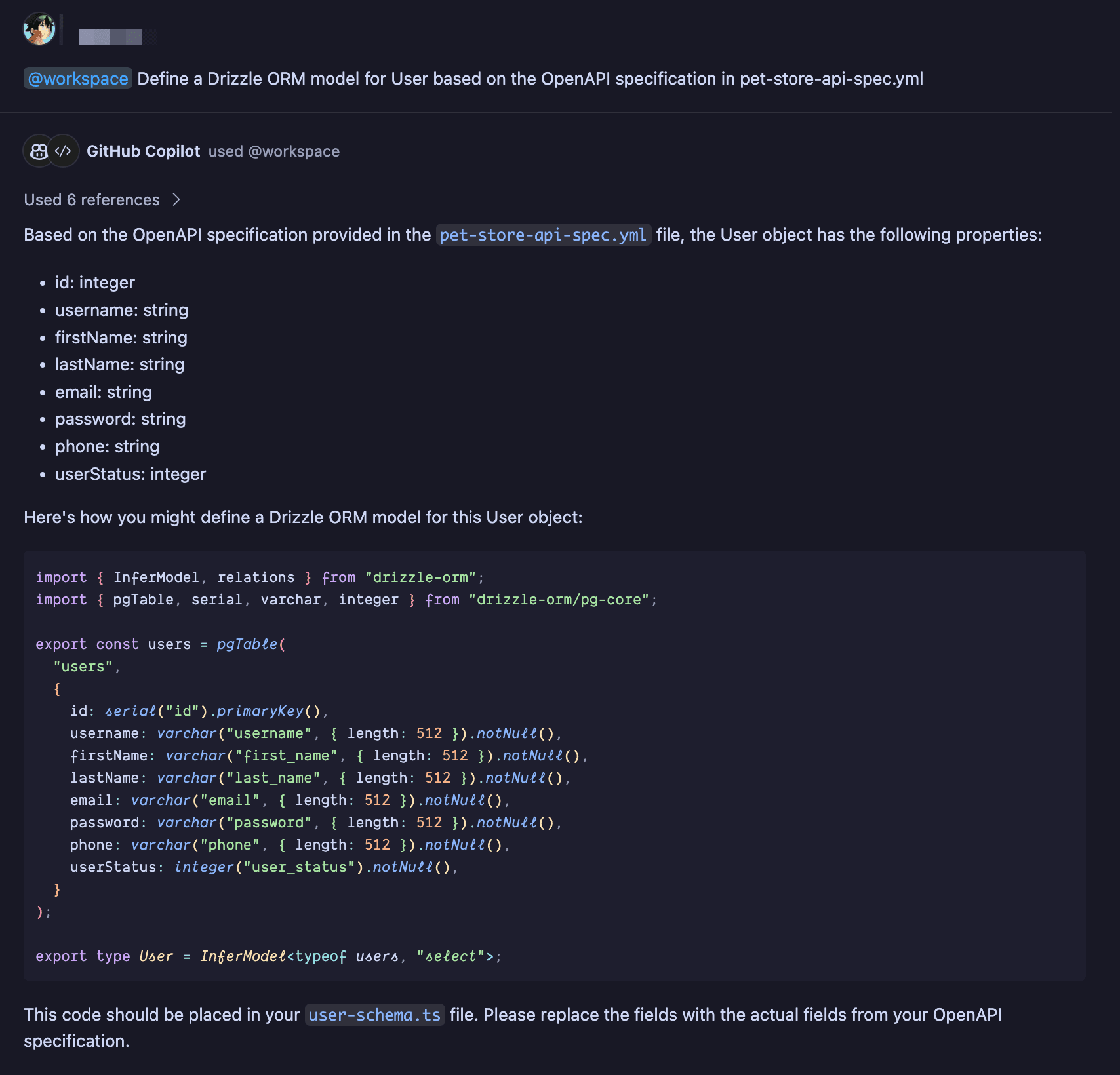
Step 4: Iterative Dialogue and Refinement with GitHub Copilot Chat
As you engage with GitHub Copilot Chat in the iterative process of ORM schema generation, you benefit from its ability to interact through a conversational interface. Each exchange offers you the chance to refine your code models further, with Copilot Chat learning from context provided within the dialogue. However, this process requires attention to detail, particularly when navigating the more intricate aspects of your data models, such as relationships/associations and indexes/constraints.
Relationships/Associations: While GitHub Copilot Chat is proficient at generating code, the nuances of database relationships—such as "one-to-many," "many-to-many," and "one-to-one"—demands a developer's scrutiny. It's essential to verify that the suggested relationships align with the logical structure of your database and the referential integrity you've defined in your OpenAPI spec. Copilot Chat may provide a starting point, but you need to ensure that these associations adhere to best practices and the specific requirements of your application.
Indexes/Constraints: The performance and reliability of your database are significantly impacted by the correct implementation of indexes and constraints. While Copilot Chat can generate code snippets for indexes and unique constraints, it's incumbent upon you to validate their appropriateness within your ORM schema. Incorrect indexes can lead to suboptimal query performance, and improperly defined constraints might affect data consistency. Cautiously review Copilot Chat's output and adjust it to optimize database performance and maintain data integrity.
Remember to approach Copilot Chat's suggestions as a foundation, which is subject to further refinement and testing. By maintaining a vigilant eye on the models—especially regarding relationships and constraints—you'll ensure the final ORM schema is robust, efficient, and tailored to your application's needs.
Zed's Assistant Panel - An Alternative Approach
Zed's Assistant panel, powered by GPT, offers an alternative methodology—with some caveats. While it lacks the @workspace agent's capability to contextually analyze your entire codebase, it compensates with robust conversational AI capabilities. Here’s how you can leverage it in your ORM scaffolding process:
1. Manual Context Integration: You'll need to provide context to Zed's Assistant manually. Using its code quote selection, you can inform the Assistant about specific parts of your OpenAPI spec or ORM framework requirements before seeking suggestions.
2. Alternative Assistance: The Assistant panel can offer explanations, debug issues, and generate code much like GitHub Copilot. Its responses, while not tailored to your workspace, are derived from broad coding knowledge empowered by GPT-4.
3. Balance of Efficiencies: While the Zed Assistant provides high-quality suggestions, the added step of manually embedding context may slow things down compared to GitHub Copilot Chat's @workspace agent. However, for developers comfortable with manual context provision, this workflow can be equally effective.
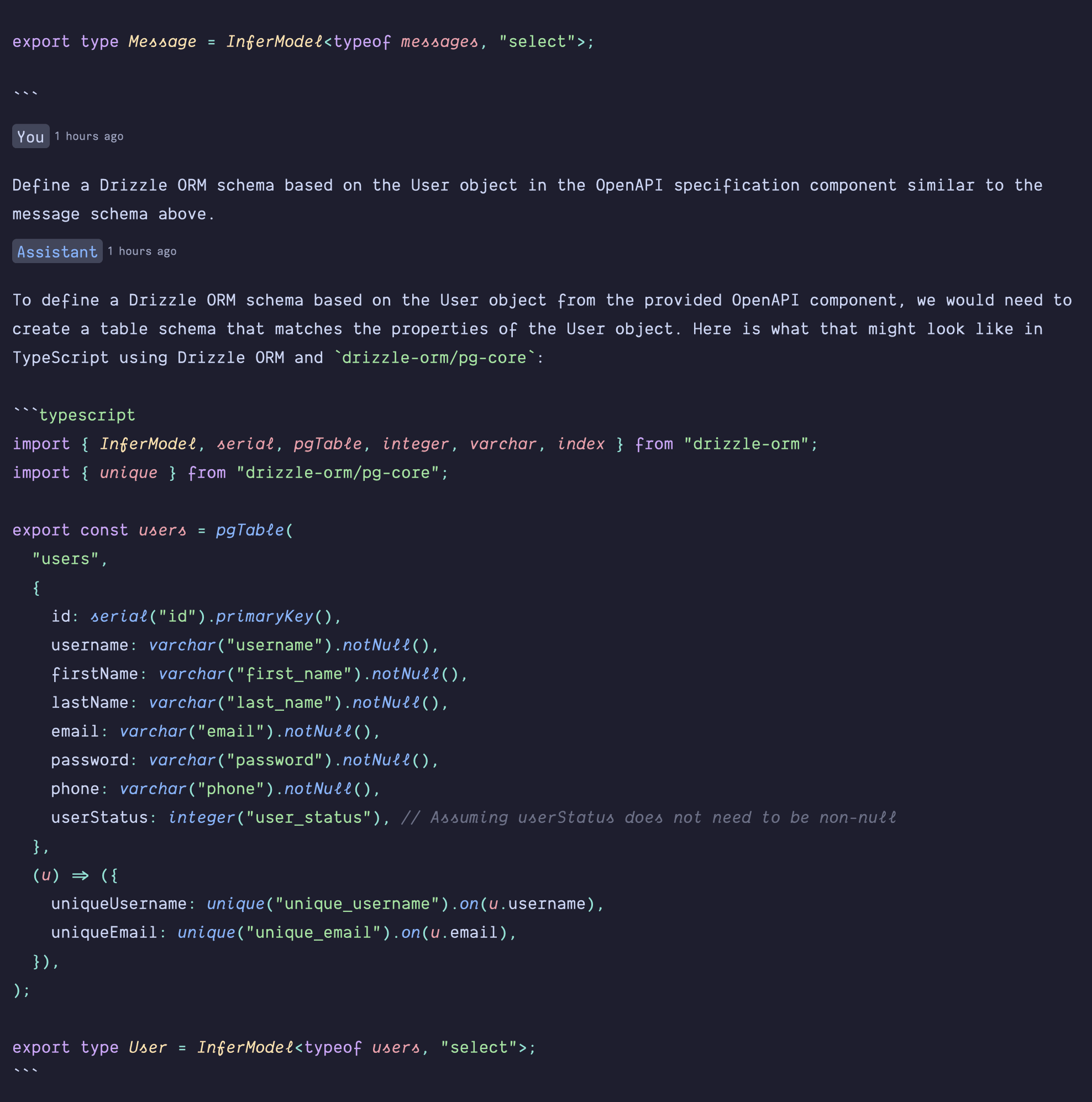
Conclusion
Harnessing the power of AI coding assistance tools like GitHub Copilot Chat and Zed's Assistant panel can transform the ORM scaffolding process from a tedious chore to an engaging, interactive experience. Despite their differences—Copilot Chat's @workspace agent integration and Zed's manual context provision—both provide significant efficiencies in translating OpenAPI specs into robust ORM schemas.
As AI tools continue to evolve, maintain a balance between embracing new technological aids and understanding their limitations. With proper oversight and a knack for AI-assisted development, your journey from API concepts to database realities can be smarter, faster, and more enjoyable.
Happy coding with your AI-powered companions! 🤖✨
P.S. This field is developing rapidly. Keep up-to-date with the latest versions and capabilities of your chosen tools, and stay tuned for new features that could further enhance your workflow.
Sacha Reinert
Lead at Division Zero
Share
Book a Demo with our experts
Feel free to get in touch and we'll get back to you!
Get in touch

